Contributed by ProBlogger SEO expert Jim Stewart of StewArt Media.
Whether you’re a hobby blogger or have turned your blog into a business, your main goal is always going to be increasing the number of visitors you have to your site.
The way most of your visitors will find your blog is by searching on Google and finding it high in the search rankings. The closer to number one your site lands, the more people who will see it and visit your page.
The big question is: how do you get your site ranked closer to the number one spot?
When the Googlebot crawls your site, it judges its worth according to a number of factors. Improve any of them and your site should improve in the rankings.
One of the most important factors, and one of the easiest to fix, is your site speed. The site speed is a measurement of how long it takes between the time someone clicks on your link and when they can see everything on your page. If your site is optimised correctly it should take half a second or less, and it will look instantaneous to the viewer.
If something on your site lags or hangs up, viewers will be stuck waiting for your page to load. Readers are impatient; if your page takes more than a second or two, the odds are good that they’ll click away and look somewhere else.
In fact Google research shows you’ll lose 40% of your traffic if a page takes three seconds or longer to load. And that’s a lost reader, a lost shopper and, ultimately, potentially lost money.
Create a Benchmark
You’ll have no way of knowing how well you improve if you don’t find out where you’re starting from. Finding your base numbers, or benchmark, is easy to do using the Google Search Console.
If you’ve never used it before, log on to the Search Console and add your site by clicking onto the “Add Property” box.
Once you have your site in the console, you can find your site speed, the number of impressions your site gets each day, and a whole host of other data. Make a note of your starting numbers before you begin working on your site.
Increasing Your Speed
If you’ve had your blog or website a while you may be blaming your site host on your speed problems.
After all, you probably see ads every day promising to give your site lightning fast speed if you switch, right? Your web host may or may not be adding to your speed problems, but they’re the last thing you should consider. Optimise your site to make it as fast as possible where it stands before even thinking about moving it. Otherwise, you might be bringing along a bunch of problems to your new host, and end up with the same problems as before.
It’s All About the Cache
A cache system tells visiting computers that they’ve been there before, and that they don’t have to go to all the trouble of searching the entire site again. It remembers details for visitors’ computers, skipping the time they’d otherwise spend downloading details. If you have return visitors to your blog, this can significantly speed up load time. If you’re blogging on WordPress, I recommend the ZenCache plugin.
It’s easy to configure while it optimises your site for speed.
Clear Your Database
The Googlebot can’t move smoothly through your blog if it’s cluttered with useless pages. The most effective thing you can do to speed up your site is to optimise your database.
This is simpler than it sounds. It’s just a matter of clearing old data that’s no longer required.
- Delete old posts and comments
- Empty the trash
- Delete any plugins you’re no longer using
- Get rid of draft posts
- Toss out duplicate pages and pictures
The idea is to create as much virtual white space as possible, to allow the Googlebot to crawl freely through your site.
Look for Robot Problems
Every time you install a new plugin, make sure it hasn’t affected your robots.txt file.
If the plugin tweaks these files, it can cause Google to ignore the content on some of your pages. This causes your rankings to sink, because Google thinks you have a bunch of pages with unknown content on them.
Your Page Images
It’s not news that readers love images on the page, but if you have videos and photos that aren’t optimised, Google won’t love your blog. Oversized images are one of the most common speed problems. Do a search for WordPress plugins to find one that compresses images for your blog. Shrink all your images down to the smallest usable size and you’ll increase your load speed phenomenally. There are many plugins suited to this task, but we recommend WP Smush.
Optimising your site is great for reader experience, but it makes Google happy, which is just as important. You’ll end up with higher rankings, which lead to even more visitors to your blog. The bottom line is that Google likes fast loading times and will happily direct traffic to such sites. The faster you make your site, the closer you’ll get to that number one spot on the search page.
Jim Stewart, CEO of StewArt Media, is a recognised digital marketing expert. Jim is ProBlogger’s SEO expert and will share his vast SEO knowledge to equip you with the systems and skills to optimise and monetise your blog using tried and tested techniques. What Jim doesn’t know about SEO and blogging isn’t
The post How to Increase Site Speed and Improve Your SEO Ranking appeared first on ProBlogger.
from ProBlogger
http://feeds.feedblitz.com/~/215374886/0/problogger/

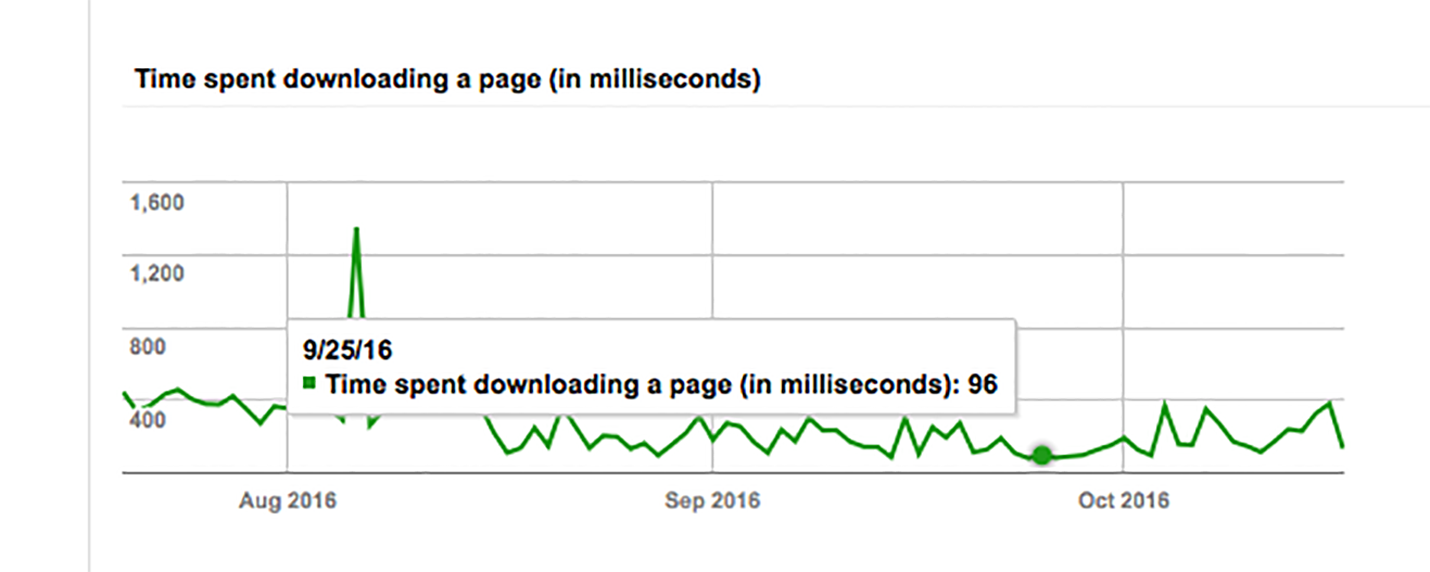
No comments:
Post a Comment