 This guest post is by Josh Sayers of Adventure Connections
This guest post is by Josh Sayers of Adventure Connections
One of my biggest bugbears in the world of marketing are people that do not have Twitter. It’s a free platform that has over 310 million active users, and unlike the monster that is Facebook, doesn’t meddle with your timeline (too much).
Whether it’s engaged with is a completely different matter but with these Twitter tips you should see a rise in your performance! Retweets and reply tweets broaden your network, your audience, and your profile – which in turn drives traffic to your blog and customers to your product or service.
Ready to jump in?
Share other content
I could say that the key to success is being unique but that would just be a down right lie. Hundreds of people are becoming “Twitter famous” for quite frankly, stealing other people’s content. The most notorious being The Fat Jew and most controversially The Lad Bible – both whom now give credit to their original posters.
Retweeting popular and unique tweets is a great way to boost how your brand is perceived. If you are sharing content that people like, people will begin to follow you as their source of great content. It’s also a lot more ethical than claiming other people’s tweets – something that may actually decrease your brand perception.
Just remember to only share posts that you think your fans will like. If you’re selling Harley Davidsons, don’t share anything to do with Justin Bieber.
Remember to geotag
The geotagging tool was added to Twitter in 2014 and is a fantastic way to boost your engagement and add extra flavour to your tweet. Rather than simply tweeting “bbq” you can add a location such as “Vondelpark, Amsterdam” and all of a sudden your tweet becomes a lot more exciting and much more relatable.
People that are interested in the location / event will be searching for the location and you’ll be in the mix.
Add some colour to your profile
If a picture is worth a thousand words, and the average length of a word is 5 characters, then adding an image to your tweet boosts your character limit to 5140. Almost every tweet includes an image in 2016 and why wouldn’t you? The average media post quadruples the length of the tweet! Quotes tend to get me the most RT’s, they’re relatable, shareable and it gets me onto more feeds.
A great free tool I use to create free graphics is Snappa.
After 100 million GIFs were shared in 2015, Twitter rolled out their new GIF searching tool in February 2016. An amazing tool to add emotion and reactions to a tweet but you can also use GIFs to boost your sales – yes, a direct way to improve your ROI! Create your own Gifs using Gif Maker or Make a Gif and create beautiful clips to show your special offers!
You want a treat? For 4 days only, everything on Bezar is 25% off! Enter code HOWBEZAR25 at checkout. pic.twitter.com/aakNpGZhiu
— Bezar (@bezar) July 9, 2015
Twitter are now not including media links within the character limit so you no longer have to choose between good content or an image.
Make your account appealing
Making your account visually friendly is a surprising way to improve your engagement. Make your icon memorable and different. It’s one of the only things that makes you stand out on the timeline.
A great tool I’ve used in the past is Tricked-Out-Timeline which merge your icon and header. Just ensure that your icon is still works on its own.
Ask your fans
Struggling to see what your fans like? Ask them! Twitter has its very own poll feature which can give people the option to vote anonymously to your question. If you’re looking for a more personal answer it’s always best to simply tweet the question and people can reply directly. Remember to pin your question to your profile so that it has a longer lifespan!
When you’ve grown your brand you can even hold a twitter chat, encouraging people to engage with you!
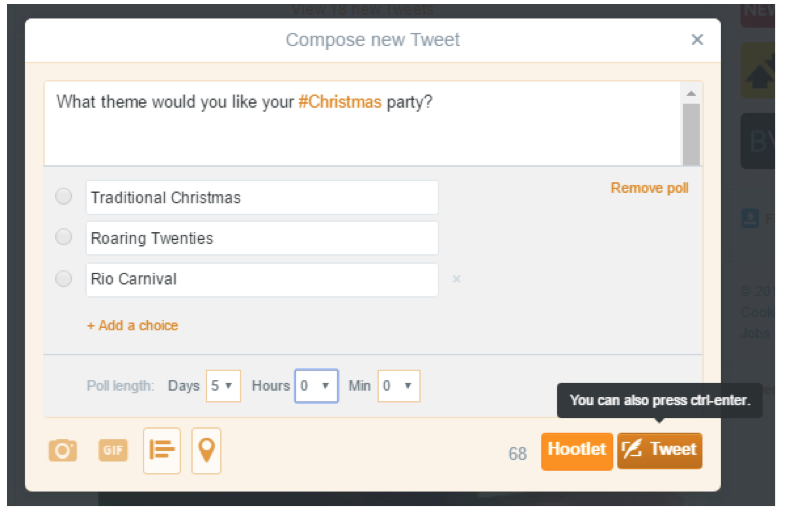
Optimise your content
Optimisation is a word that is engraved onto every marketer’s skull, but with Twitter’s limit you are limited to what you can say. The SEO god that is Dan Zarella recently produced a table featuring the most retweeted words, which include “you,” “blog” and “top.”
As always, experience is the key to success, see what time you are getting the most engagements and work from it. Across the board, the best time to tweet is 13.00-15.00 – aka lunch time but if you are an international brand you will have to tweet at various times and see what’s best for you using your Twitter analytics.
If you’re struggling for content, ensure that you are reposting the same content. Twitter isn’t going to penalise you for duplicate content, and as there are roughly 6000 tweets going out every second, your customers probably didn’t even see your first tweet. Just spread them out so if people browse your profile it’s not blatantly obvious that you are regurgitating your content. I use Hootsuite to schedule my content, writing a few different tweets about the same blog / page one after each other and then spread them out across the week.
Whether you like it or not, emojis are on the rise. They add emotion to your tweets and brighten the mood, changing your brand perception from “robot tweeting machine” to “actual human being”. This is a good thing but beware that emojis are not universal and whilst some people may see a smiley, another may see sarcastic yellow face.
Follow sprees
How to boost my followers? The question on every Twitter users mind.
Whatever you do, do not buy them and don’t bulk follow people from your competitors. Instead follow relevant businesses. If you see a post that is relevant to your business then follow people that also liked it. You then begin to build a loyal, organic fan base that are actually interested in what you are posting.
@ people
If you’re writing about a topic and mention another writer’s work, @them. You’re giving them more coverage so chances are they’ll also promote it to all of their followers! You can tag up to 10 people in images, a great technique to notify people without using up your character limit!
If you’re writing about a subject that has already been covered, or improving on another similar article, use Google’s search operator to see who has previously shared the similar article. They liked the other one, so they’ll also like (and share) yours too! Note that it will not list the post if they used a URL shortener.
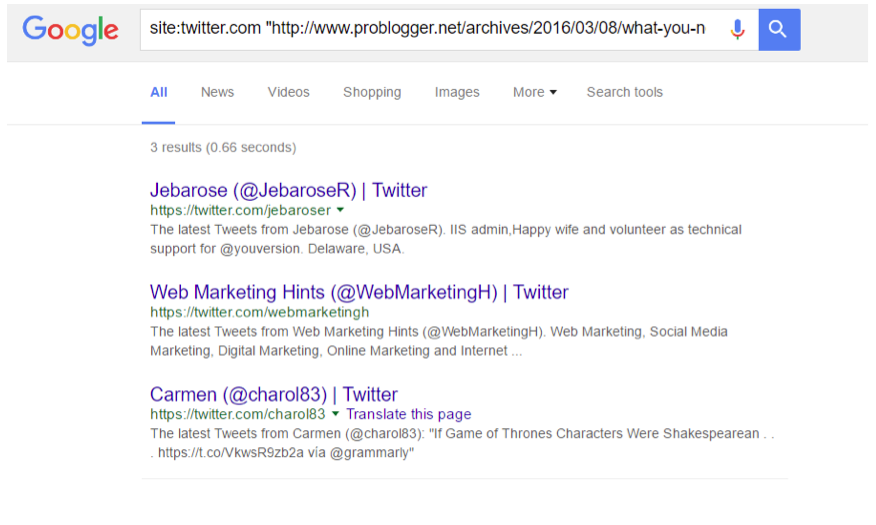
Use links wisely
If your CTR is slacking, statistics say that placing a URL 25% through your tweet is much more successful than placing it at the end. I’m a big fan of URL shorteners such as Bitly. It makes the tweet look a lot cleaner and friendlier. However some people may have trust issues as there’s no way of seeing where the link leads to.
Just remember not to include a sales link in every single tweet. You want your account to be 80% friendly, light-hearted content and 20% sales.
Make use of hashtags
Hashtags are without a doubt Twitters most successful tool. It’s how people find content, how people share content and a fantastic way of establishing your brand.
When posting about an event, hashtag a location, most cities have auto-retweeters that will automatically share your content to their thousands of followers, all of whom are interested in the location you are posting about.
Just remember: #don’t #hashtag #every #word. It breaks up the flow of the sentence and although it broadcasts your tweet further, tweets with a singular hashtag are 69% more likely to get retweets that those with two or more. Plus, nobody searches irrelevant hashtags such as #the. Post a tweet and then schedule another with a different hashtag.
Twitter is all about trends, always jump on the bandwagon. If there is something remotely related to your industry, use the hashtag. Thousands of people are looking at the trend and if your post is of a high quality, you’re bound to get a retweet or two. You just have to be on the ball and post on the go.
I recently tweeted about the Game of Thrones episode as it was the number 1 trend and got 30 likes within 6 hours.
They’re never going to beat that episode. 10/10 #gameofthrones pic.twitter.com/rGgvlHJ8sY
— Josh (@JoshSayerss) June 20, 2016
If you try my tips, I’d love to know how they helped you! I look forward to reading about your experiences in the comments!
Josh helps manage the Adventure Connections website, who specialise in organising corporate events in the UK.
The post 10 Top Twitter Tips to Improve Your Engagement appeared first on ProBlogger.
from ProBlogger
http://feeds.feedblitz.com/~/166583142/0/problogger~Top-Twitter-Tips-to-Improve-Your-Engagement/
No comments:
Post a Comment